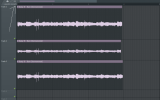This is just an example screen shot, but I often chop 1, 2, or 4 bar loops and then time stretch as needed. It's annoying to have to manually stretch each chop. I know there's an option to right click, fit to tempo, and then type in the amount of beats too, but that can be tedious if I'm dealing with a lot of sample chops. What I've been doing lately is changing the snap to none and then zooming in and manually clicking/dragging each sample (tedious and unless I zoom in a lot it can be easy to accidentally go one step too short or too far).
I wanted to check if anyone knows of a way to automatically stretch sample to the next bar. In a case like this, if I switch the snap to beat or bar, it stretches the sample a whole beat/bar, but I'm looking for the most efficient workflow to stretch (in bulk if possible) to the tempo for various samples.
In the picture below, is there a way to quickly stretch these 3 audio files to the 4th beat instead of having to manually stretch or going into each individually to fit to a # of beats?

I wanted to check if anyone knows of a way to automatically stretch sample to the next bar. In a case like this, if I switch the snap to beat or bar, it stretches the sample a whole beat/bar, but I'm looking for the most efficient workflow to stretch (in bulk if possible) to the tempo for various samples.
In the picture below, is there a way to quickly stretch these 3 audio files to the 4th beat instead of having to manually stretch or going into each individually to fit to a # of beats?